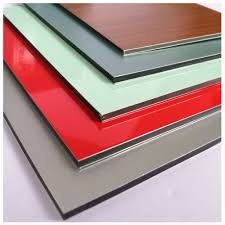When it comes to selling properties, first impressions matter. In today’s competitive real estate market, potential buyers often start their search online. That means your property photos are the first thing they notice before scheduling a visit. A poorly lit or unedited photo can discourage interest, while a polished and professionally edited image can grab attention instantly. This is why real estate photo editing has become a vital step in property marketing.
In this guide, we’ll walk you through the most effective real estate photo editing tips, techniques, and best practices to ensure your property images stand out and attract more buyers.
Why Real Estate Photo Editing Matters
Before diving into tips, let’s understand why editing is essential:
-
Captures Attention Quickly – Edited photos highlight a property’s best features, making listings more appealing.
-
Builds Trust – Clean, bright, and accurate images create credibility and set realistic expectations.
-
Increases Sales Potential – Buyers are more likely to engage with listings that have professional-looking visuals.
-
Competitive Edge – With so many listings online, editing ensures yours doesn’t get overlooked.
Simply put, the quality of your property photos can determine whether buyers stop scrolling or click for more details.
Essential Real Estate Photo Editing Tips
Here are some proven editing strategies to make property images more impactful:
1. Adjust Brightness and Contrast
Real estate photos often suffer from poor lighting, especially indoor shots. Editing allows you to balance brightness and contrast to make images vibrant yet natural. Increasing brightness ensures darker corners are visible, while proper contrast makes details pop without looking over-edited.
Tip: Avoid making photos overly bright—it should look natural and inviting.
2. Correct White Balance
Lighting in homes can vary (daylight, tungsten, fluorescent), which often creates unwanted color casts. A yellowish or bluish tint can make a room look unappealing. Correcting white balance ensures colors appear realistic, making walls, furniture, and natural light look true-to-life.
3. Straighten Lines and Perspectives
Photos taken indoors or outdoors sometimes appear tilted or distorted. Walls, windows, and furniture may look crooked due to camera angle. Use perspective correction tools to straighten lines so the property looks balanced and professional.
Example: Correcting distortion in wide-angle lens shots makes rooms appear proportionate and realistic.
4. Enhance Sky Replacement
Outdoor photos play a big role in real estate marketing. A dull, cloudy sky can make even the most beautiful house look unattractive. Replacing it with a bright blue sky or a sunset background instantly transforms the photo into a vibrant, eye-catching shot.
Pro Tip: Choose realistic sky backgrounds to avoid making the photo look fake.
5. Color Enhancement
Boosting colors can make properties look more inviting. For example, greener grass, bluer pools, or brighter flowers increase the appeal of exterior photos. For interiors, subtle enhancements to wall and furniture colors create a warm, welcoming atmosphere.
6. Remove Unwanted Objects
Cables, trash bins, shadows, or personal items can distract viewers. Object removal is a powerful editing technique to clean up photos. It ensures potential buyers focus on the property, not unnecessary clutter.
7. Window Masking and View Enhancement
Windows often appear overexposed in photos, hiding the outside view. With advanced editing, you can balance exposure to show the scenery outside while keeping interiors bright and clear. This creates a realistic and luxurious feel to the property.
8. HDR (High Dynamic Range) Blending
HDR editing merges multiple shots taken at different exposures into one perfectly balanced image. This technique is especially useful for real estate, as it ensures no area looks too dark or too bright. Both interiors and exteriors benefit greatly from HDR blending.
9. Lawn and Greenery Retouching
Brown patches of grass or dull plants can make outdoor spaces less appealing. Retouching greenery by enhancing grass color and adding vibrancy to plants creates a fresh, well-maintained look.
10. Add Twilight Effect
Day-to-dusk editing is a popular trend in real estate photography. It transforms daytime property photos into stunning twilight shots with glowing lights and a warm atmosphere. Twilight photos are proven to attract more clicks because they stand out in listings.
11. Staging with Virtual Editing
If a property is empty, virtual staging can digitally add furniture and decor. This helps potential buyers imagine how the space can be used. From adding sofas to bedrooms, to styling kitchens and living rooms, virtual staging makes a big difference in perception.
12. Maintain a Natural Look
While editing can drastically improve photos, it’s important not to overdo it. Buyers want realistic representations of the property. Overly enhanced colors, extreme lighting corrections, or fake-looking skies can reduce trust. Strive for clean, natural-looking edits.
Real Estate Photo Editing Workflow
To achieve consistent and professional results, here’s a step-by-step workflow you can follow:
-
Import Photos – Upload raw images into editing software like Adobe Photoshop, Lightroom, or specialized real estate editing tools.
-
Basic Adjustments – Start with exposure, brightness, contrast, and white balance corrections.
-
Crop and Straighten – Fix perspectives and align vertical/horizontal lines.
-
Advanced Edits – Apply sky replacement, object removal, and HDR blending as needed.
-
Color Grading – Enhance colors subtly while maintaining a natural look.
-
Final Touches – Sharpen images, retouch lawns, and apply twilight effects if required.
-
Export for Web – Optimize photos for faster loading on websites and property listings.
Best Software for Real Estate Photo Editing
Here are some recommended tools:
-
Adobe Photoshop – Best for detailed edits like object removal, sky replacement, and staging.
-
Adobe Lightroom – Great for batch editing, exposure correction, and color adjustments.
-
Luminar AI – Useful for AI-based sky replacement and automatic enhancements.
-
GIMP – Free alternative for basic editing needs.
-
Specialized Real Estate Editing Services – For businesses that need bulk edits with professional results.
Tips for New Real Estate Agents or Business Owners
If you’re just starting out in real estate, here are a few tips to maximize the impact of your property photos:
-
Hire a Professional Photographer – High-quality raw photos make editing easier and more effective.
-
Invest in Editing Services – Outsourcing saves time and ensures professional results.
-
Keep Branding in Mind – Consistency in editing style across your listings builds recognition and trust.
-
Test and Track – See which edited photos attract more engagement and adjust strategies accordingly.
Conclusion
Real estate photo editing is not just about making images look pretty—it’s about creating the right impression and boosting property sales. From simple adjustments like brightness and white balance correction to advanced techniques like sky replacement, HDR blending, and virtual staging, editing transforms ordinary photos into compelling marketing assets.
For real estate agents, photographers, and property owners, mastering these photo editing tips can help you stand out in crowded markets and capture more potential buyers. Remember: professional, clean, and realistic images always win.