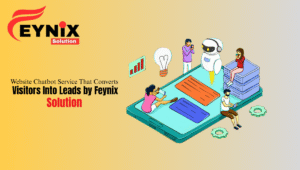In today’s digital-first world, data is the lifeblood of modern businesses. From customer records and financial data to proprietary information and operational files, losing critical data can lead to operational disruption, reputational damage, and even financial losses. Implementing robust data recovery and backup strategies is no longer optional—it’s essential for any business that wants to remain competitive and secure.
This guide will explore the best practices for data recovery and backup, helping businesses safeguard their information and minimise downtime in the face of unexpected data loss.
Why Data Backup and Recovery Matter
Businesses of all sizes face a range of threats to their data, including:
-
Hardware failures or system crashes
-
Cyberattacks such as ransomware or malware
-
Accidental deletion by employees
-
Natural disasters like floods or fires
Without proper data recovery and backup strategies, even a single event can result in significant downtime and loss of critical business information. A proactive approach ensures that businesses can restore operations quickly and maintain continuity under any circumstance.
1. Implement a Regular Backup Schedule
One of the most fundamental practices in data protection is maintaining regular backups. Businesses should adopt a backup schedule that suits their operational needs, whether it’s daily, weekly, or continuous.
Backup Frequency Tips
-
Critical business data should be backed up daily or in real-time.
-
Less frequently updated data can be backed up weekly.
-
Automate backups whenever possible to reduce the risk of human error.
A consistent backup schedule ensures that even the most recent data is recoverable in case of loss.
2. Use the 3-2-1 Backup Strategy
The 3-2-1 backup rule is widely recognized as an industry best practice:
-
Maintain 3 copies of your data (primary + 2 backups)
-
Store backups on 2 different types of storage media (e.g., cloud and external hard drive)
-
Keep 1 copy offsite for disaster recovery
This strategy minimizes the risk of data loss due to hardware failure, cyberattacks, or physical disasters.
3. Choose the Right Backup Solutions
Modern businesses have multiple options for data backup. Selecting the right solution depends on the type and volume of data, business size, and recovery needs.
Popular Backup Options
-
Cloud Backup Services: Automatic, secure, and scalable. Ideal for businesses seeking minimal manual intervention.
-
External Hard Drives and NAS: Useful for on-premises backups but require physical management and security measures.
-
Hybrid Solutions: Combine cloud and local storage for maximum reliability and faster recovery.
Choosing the right backup solution ensures that data is accessible when needed and protected against multiple failure points.
4. Secure Your Backup Data
A backup is only effective if it is secure. Unprotected backup data is vulnerable to cyberattacks and unauthorized access.
Security Best Practices
-
Encrypt backup data both at rest and in transit.
-
Use strong passwords and two-factor authentication for cloud storage.
-
Limit access to only authorized personnel.
Secure backups protect sensitive business and customer information and ensure compliance with regulations.
5. Test Your Backup and Recovery Process
Many businesses make the mistake of assuming that backups will work when needed. Regularly testing backup restoration is critical to ensure that data recovery is successful and efficient.
Testing Tips
-
Perform periodic recovery drills to simulate data loss scenarios.
-
Verify that all critical files are recoverable.
-
Document the recovery process to ensure team readiness during actual incidents.
Testing gives businesses confidence that their data recovery plan is reliable and functional when it matters most.
6. Implement Versioning and Retention Policies
Data versioning allows businesses to maintain multiple versions of files, reducing the risk of permanent loss due to accidental changes or ransomware.
Best Practices
-
Maintain multiple versions of critical files for a specific retention period.
-
Define retention policies based on regulatory requirements and business needs.
-
Automatically archive older versions to save storage space while retaining accessibility.
Versioning ensures that businesses can recover previous versions of documents or databases without disruption.
7. Educate Employees on Data Management
Human error is one of the leading causes of data loss. Educating employees on proper data handling and backup practices is essential for minimizing risk.
Training Tips
-
Encourage regular saving and proper file organization.
-
Train employees on secure password management and phishing prevention.
-
Establish a protocol for reporting suspected data loss or breaches.
Informed employees act as the first line of defense in protecting business data.
8. Plan for Disaster Recovery
A comprehensive disaster recovery plan goes beyond simple backup—it outlines how your business will continue operations during a data loss event.
Disaster Recovery Essentials
-
Identify critical systems and prioritize their recovery.
-
Assign roles and responsibilities to key personnel.
-
Establish communication plans to keep stakeholders informed.
Having a documented disaster recovery plan ensures that your business can recover quickly and minimize downtime in any scenario.
9. Stay Compliant with Data Regulations
Data compliance is a legal requirement in many industries. Implementing proper backup and recovery procedures helps businesses stay compliant with regulations such as GDPR, HIPAA, or local IT laws.
Compliance Tips
-
Regularly audit backup and recovery systems.
-
Maintain records of backups and recovery tests.
-
Ensure secure storage of sensitive customer data.
Compliance protects businesses from penalties while maintaining customer trust.
Final Thoughts: Data Recovery and Backup Are Non-Negotiable
For modern businesses, data recovery and backup are not optional—they are critical components of operational resilience. From automated cloud backups to secure local storage, versioning, and disaster recovery planning, following these best practices ensures that your business can withstand data loss incidents with minimal disruption.
Partnering with experts in custom software and IT solutions, such as Samavart Software Pvt Ltd, can help businesses design and implement robust data backup and recovery strategies tailored to their unique needs. Protecting your data today safeguards your business tomorrow.