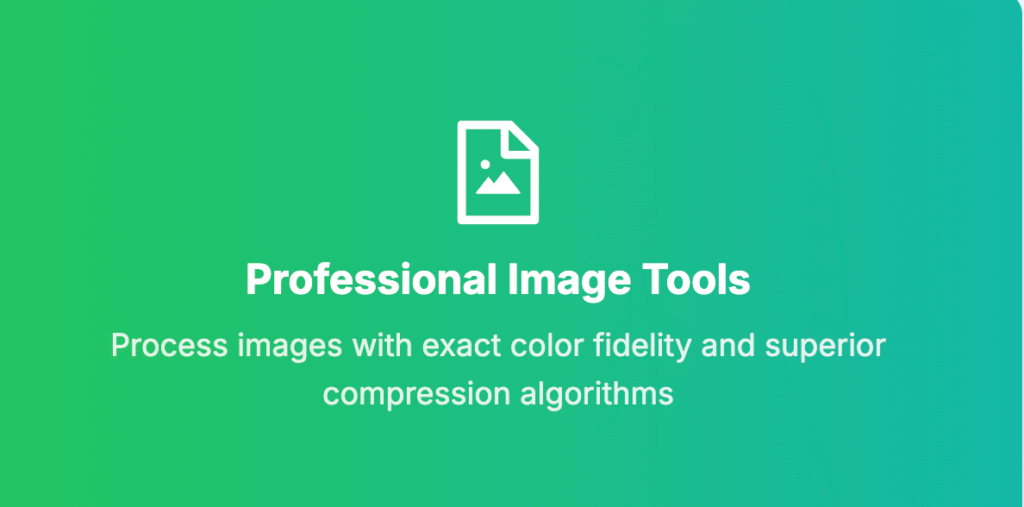In today’s digital age, the PDF (Portable Document Format) has become one of the most widely used formats for sharing, viewing, and storing documents. Whether it’s for personal use, business communication, or academic purposes, PDFs are versatile and reliable. However, sometimes you need to make adjustments to a PDF, whether it’s editing text, adding images, or rearranging pages. This is where a PDF editor comes in.
What is a PDF Editor?
A PDF editor is a software tool that allows users to view, edit, and modify the content of PDF files. Unlike traditional word processors, which are designed primarily for document creation, PDF editors are specifically tailored to work with PDFs. They provide a range of features to ensure that the original formatting of the document remains intact while making necessary modifications.
Key Features of a PDF Editor
PDF editors come with a variety of features that enhance the functionality of PDFs. Here are some of the most important features:
-
Text Editing: One of the core functions of a PDF editor is the ability to edit the text within a PDF. This includes adding new text, deleting existing text, changing fonts, and adjusting the alignment. This is especially useful when you need to make quick corrections or updates to a document without needing to go back to the original source file.
-
Image and Graphics Insertion: PDF editors allow users to add or remove images, logos, and graphics from PDF documents. This feature is particularly valuable for business reports, brochures, or any document that requires visual elements to enhance the content.
-
Page Management: With a PDF editor, you can rearrange, delete, or add new pages. For instance, you can combine multiple PDFs into one, extract specific pages, or reorder pages within a document. This makes PDF editors ideal for working with large documents that need to be organized or customized.
-
Annotation and Markup Tools: Many PDF editors include tools for adding comments, highlights, sticky notes, or shapes to a document. These features are beneficial for collaboration, allowing team members or clients to review and provide feedback directly on the document.
-
Form Filling and Creation: Some PDF editors provide the ability to fill out interactive forms. This is particularly helpful for legal documents, applications, or surveys. Additionally, users can create fillable forms, making it easy to collect data from others.
-
Security Features: PDF editors often come with built-in security tools to protect sensitive information. Features like password protection, encryption, redacting text, and adding digital signatures ensure that your documents remain secure.
-
Conversion Capabilities: Many modern PDF editors also offer conversion tools, allowing users to convert PDFs to other file formats such as Word, Excel, or PowerPoint. This feature is useful for repurposing content or extracting information for further editing in other applications.
Why Use a PDF Editor?
Using a PDF editor offers several advantages, especially for those who work with documents regularly. Here are some reasons why PDF editors are indispensable:
-
Time Efficiency: PDF editors enable quick edits without needing to recreate or reformat documents from scratch. This can save a significant amount of time, especially when handling multiple documents or making frequent changes.
-
Preservation of Document Integrity: Unlike other file formats, PDFs are designed to preserve the original formatting and layout. A PDF editor allows you to make changes while ensuring the document’s integrity remains intact, which is crucial for professional presentations or official documents.
-
Enhanced Collaboration: With features like annotations, comments, and markup tools, a PDF editor fosters better collaboration. Team members can provide feedback and suggestions directly on the document, streamlining the review process.
-
Accessibility and Compatibility: PDF editors are widely compatible with various devices and platforms. Whether you’re working on a desktop, laptop, or mobile device, you can edit and share PDF documents with ease.
-
Cost-Effective Solution: Rather than investing in expensive word-processing software, a PDF editor can be a more cost-effective solution for anyone who needs to make regular changes to PDFs. There are both free and paid versions available, catering to different levels of functionality.
Popular PDF Editors
Some well-known PDF editors in the market include Adobe Acrobat, Foxit PDF Editor, Nitro PDF, and Smallpdf. These tools offer a range of functionalities, from basic text editing to advanced features like OCR (Optical Character Recognition) and batch processing.
Conclusion
A PDF editor is an essential tool for anyone who works with PDF files regularly. Whether you need to make simple edits, collaborate on a document, or ensure the security of sensitive information, a PDF editor provides the tools to make it happen. With a wide range of features available, these editors have become indispensable for businesses, educators, and individuals alike. By choosing the right PDF editor for your needs, you can streamline your document management process, saving time and effort while maintaining the quality and integrity of your work.